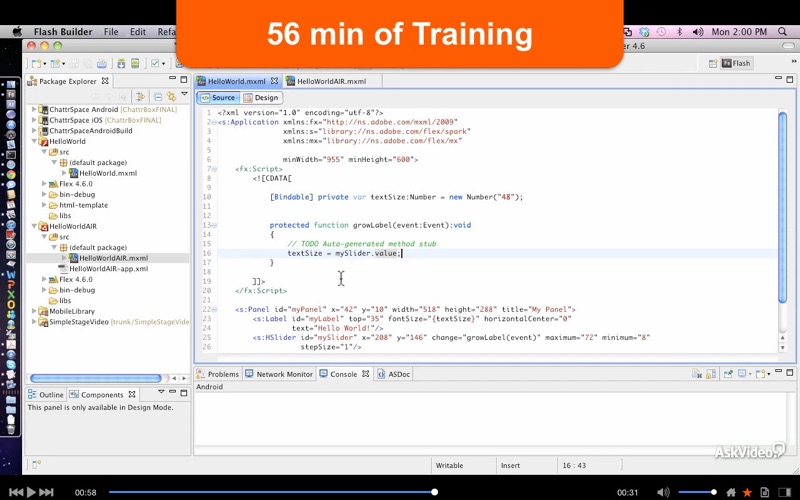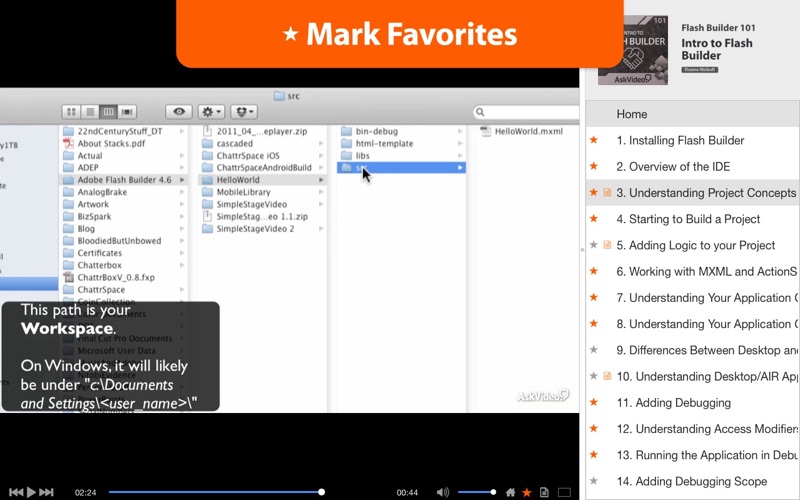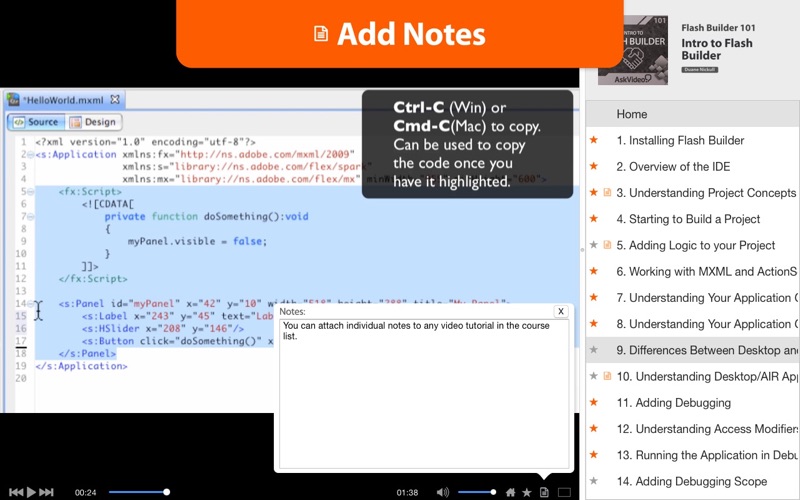Course For Flash Builder 101 - Intro to Flash Builder
Duane starts with the basics, showing you how to install, configure and set up your new copy of Flash Builder. You’ll learn the fundamental concepts and terminology. Next you’ll explore the inner workings of both the Flex framework and the Actionscript code you’ll need for your app to run properly.
When it comes time to debug your app, Duane explains the process so that you’ll know exactly where to look and how to fix it. He also teaches you how to accurately trace problems to their source so you can quickly solve them before releasing your app into the world.
As you approach the end of this introductory course, you’ll have your very first Flash Builder “Hello World” application under your belt! You’ll also know how to export and share it with other developers. But the most exciting part is when Duane shows you how to export your project as an Adobe AIR app which can run on any operating system with Adobe AIR installed!
To learn how to build more complex apps and release them on more platforms, be sure to watch all the courses in our growing Adobe Flash Builder 4.6 series.
Table of Contents:
1. Installing Flash Builder
2. Overview of the IDE
3. Understanding Project Concepts
4. Starting to Build a Project
5. Adding Logic to your Project
6. Working with MXML and ActionScript
7. Understanding Your Application Code - Part 1
8. Understanding Your Application Code - Part 2
9. Differences Between Desktop and Browser Applications
10. Understanding Desktop/AIR Applications
11. Adding Debugging
12. Understanding Access Modifiers
13. Running the Application in Debug Mode
14. Adding Debugging Scope
15. Adding Functions, Changing the HSlider
16. Changing the Label’s “textSize”
17. Setting Properties in the Design View
18. Wiring the Logic and Running the Application
19. Exporting and Importing FXP Files
20. Converting the Project from Browser Based to AIR
21. Releasing Your Application
22. Installing and Running your Application